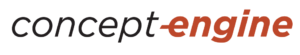Online learning should be fun.
But all too often, it isn’t. We aim to change that. Our passion is to create online training courses that are fun for learners and effective for your business needs. We believe there are four core pillars of a good online training experience. Online training should be:
Beautiful
Online training should look and feel awesome. Good graphic design and layout is the bedrock of our approach.
Accessible
We design courses that everyone can use, including those with disabilities who require assistive technology.
Interactive
Interactive activities draw the learner into the content and increase engagement and retention.
Organized
Solid Instructional Design methodology is essential to a productive training experience.
Our Process
We use the ADDIE method as a general approach to Instructional Design development:
- Analyze – Understand your needs and propose a solution
- Design – Work with your Subject Matter Experts (SMEs) to document the solution
- Develop – Build the solution to your specifications
- Implement – Work with you to implement the solution on your delivery platform
- Evaluate – Evaluate results using reporting to determine effectiveness
How We Work
We use an iterative approach to course building. This allows for clients to see the work as it is in progress and ensures that the final product meets their expectations. Here is a general description of each build stage. At the end of each stage, the client will review the course and provide feedback in our online tool:
- Alpha – This is the first version of the course. It may contain placeholders, or incomplete content on some pages. The purpose of the Alpha version is to validate the design direction, instructional design approach, and overall flow of the course. Large changes are expected on the Alpha review. The Alpha build usually takes 50% of the project allotted timeline.
- Beta – The Beta version of the course will contain all edits from the Alpha version and be a fully functional course. Upon completion, the Beta version will be submitted for review. Ideally, there should only be medium and small changes (e.g., no new content being added). The Beta build takes about 35% of the course timeline.
- Gold – The final version of the course is the Gold version. This will contain all Beta review edits. This version should be exactly what what has been requested and require only minimal changes/edits. The Gold build takes about 15% of the course timeline.
- Final Deliverable – When any final outstanding edits are complete, the course will be published for LMS and a link sent to the client for download.
Development Tools

We use Articulate Storyline 360 as our primary development tool for eLearning courses. We have the capability to create SCORM compliant course packages that can be uploaded to a Learning Management System (LMS) for online delivery and reporting. We also use Adobe Creative Cloud applications for content creation. Here is an example of a Storyline 360 course.

Articulate Rise 360 is a rapid-development online course builder tool. Rise 360 allows us to create courses that are mobile-friendly and scale effectively to any device. This enables our clients to deliver training to employees who are on the go and often need to access training while on the job. Here is an example of a Rise 360 Microlearning course.
Gamification
Gamification is the practice of adding game-like features to a training course to increase user engagement. An example would be a timed exercise that displays the learners score. Gamification can be an awesome addition to a course when executed well. Here is an example: Gamification Demo
Microlearning
Microlearning is designed to be brief, easy to access, and mobile friendly. Learners can access content on-demand and on-the-go. Microlearning can often be accessed on the job via a mobile device, instead of a desktop setting with traditional online training. This saves valuable employee time and lets them focus more on their work. Here is an example: Microlearning Demo
Accessibility
Digital accessibility is a set of standards and best practices that ensure websites, applications, and software are designed so people with disabilities can use them. In some cases, digital accessibility is required by law. We understand and implement accessibility into our online training courses. We do this by following the Web Content Accessibility Guidelines (WCAG) established by the World Wide Web Consortium (W3C). Accessibility principles are as follows:
- Perceivable – Must contain text alternatives for non-text content.
- Operable – All functionality, including form controls, input, and other user interface components must be operable by keyboard input.
- Understandable – Content must be readable and understandable to the broadest audience possible.
- Robust – Robust content is compatible with different browsers, assistive technologies, and other user agents.
eLearning Portfolio
Check out some of our recent projects below.